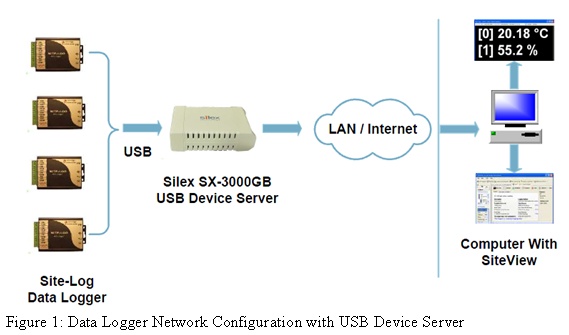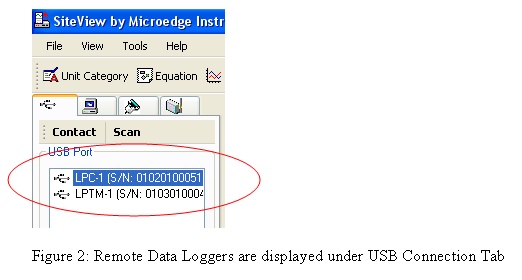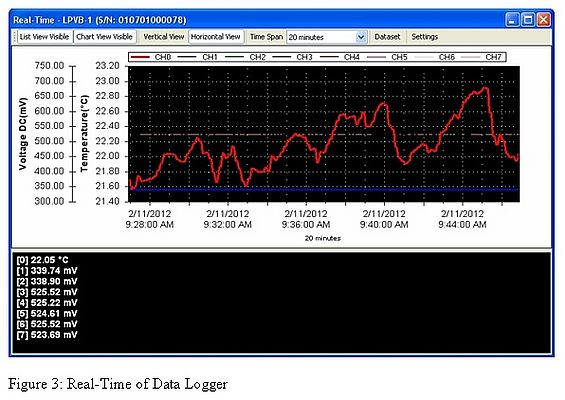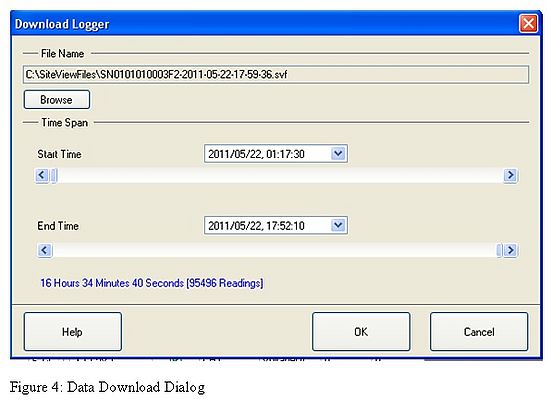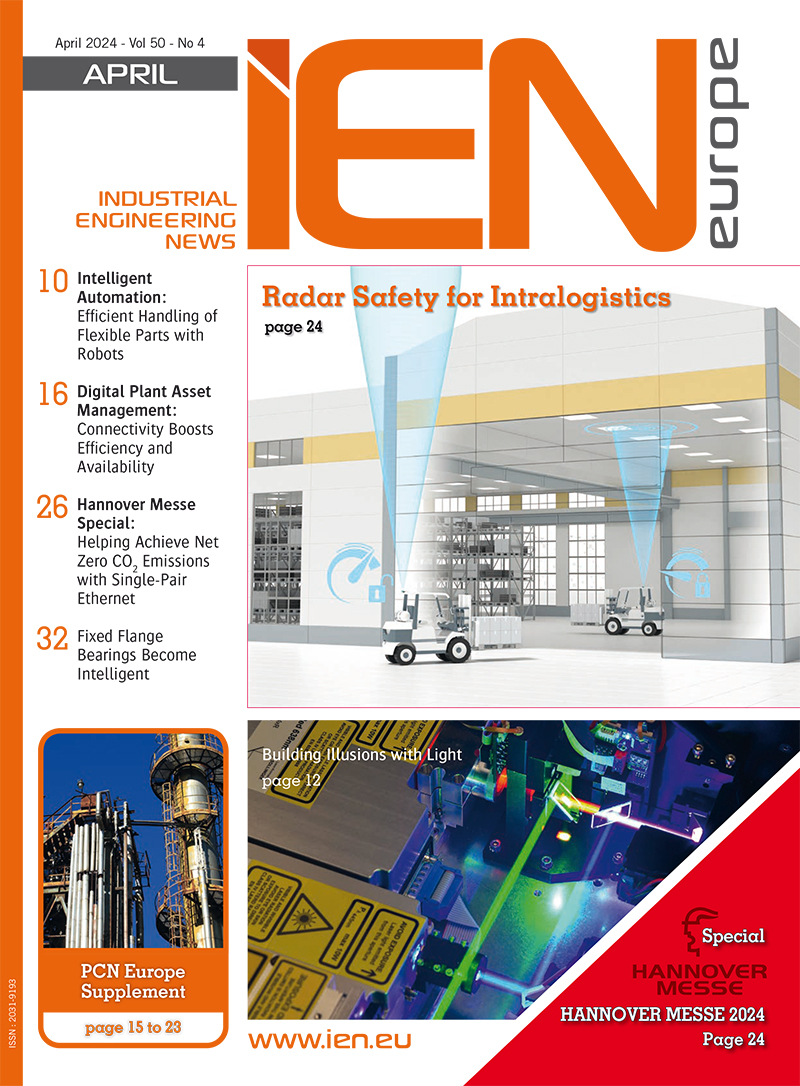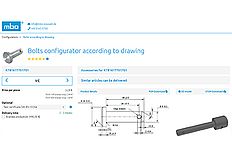A data logger's primary purpose is to automatically collect data points from sensors and make data points available for further analysis and decision making processes.
In many industrial applications the data needs to be collected to the central office location periodically or even in real-time mode while the data logger is still continuing to function in the field.
With the rapid development of Ethernet technologies, a cost-effective USB Device Server makes it possible to reach USB peripheral devices from anywhere on your LAN, overcoming traditional USB cable connection distances.
A Site-Log data logger from Microedge Instruments includes an on-board USB port for easy communications with a local computer. When it works with a USB Device Server, it becomes globally accessible with few simple steps of configurations.
Silex SX-3000GB is a popular off-the-shelf USB Device Server support up to 15 USB devices simultaneously. This means a computer can access up to 15 remote data loggers with one SX-3000GB server.
Figure 1 shows a data logger network configuration with Silex SX-3000GB Gigabit USB Device Server.
Both computer and SX-3000GB connect to the Ethernet. All data loggers are connected to SX-3000GB with their USB cables (SX-3000GB has two USB ports only. A USB hub is needed if more than two data loggers are used).

Figure 1: Data Logger Network Configuration with USB Device Server
With SiteView software running on the computer, the data loggers connected to the USB Server are automatically detected and show under the USB Connection tab. And you can communicate with them just like they are connected to the local USB ports of the computer.

Figure 2: Remote Data Loggers are displayed under USB Connection Tab
With SiteView software you can view real-time data of the data loggers:

Figure 3: Real-Time of Data Logger
You can also download the data:

Figure 4: Data Download Dialog
The above method is just one of several Data Logger Network Options with Site-Log series data loggers. Please visit our website for other options or download the Data Logger Network Options datasheet attached to this article.